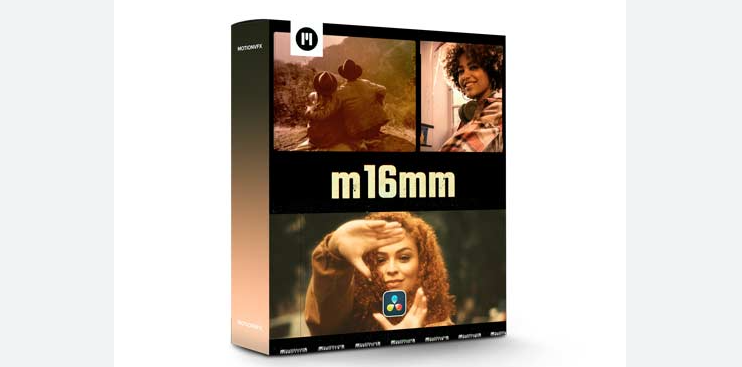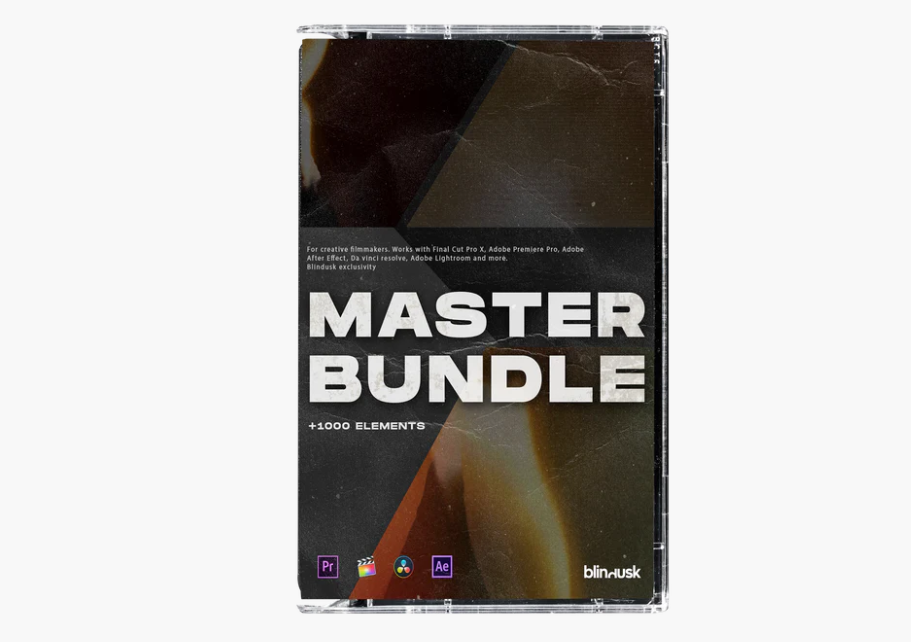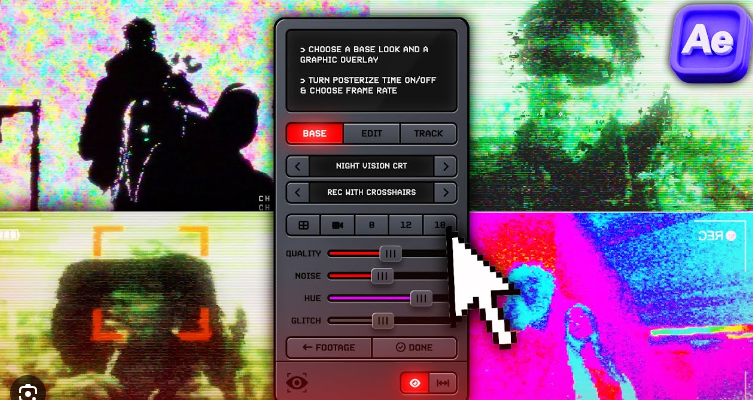Description
Description
Description:
🇷🇺 Filters are an important part of any filmmaker’s toolkit, and now you can get all the benefits of shooting with diffusion filters in post-production with Hazy. Soften any bright areas of your image, smooth out any uneven skin tones, and add a nice glow effect to strong light sources using our filter presets.
Get a Vintage Look with Hazy
Hazy adds a subtle glow to your footage that can help reduce the harshness and contrast that comes with digital photography. This glow gives your footage a softer, dreamier look, similar to the days of shooting film. Choosing a smaller filter size will result in a glow effect that is more tightly concentrated around bright light sources. Choosing a larger filter size will result in a softer glow across the entire image.
Softening and smoothing skin tones
Adding Hazy to your shots helps soften and smooth out uneven skin tones. It can help reduce the appearance of redness or blemishes on the face by softening the image slightly and adding a bright glow. Any shiny areas will be reduced as the highlights are diffused into the surrounding areas, reducing the overall contrast.
Customizable controls
Take your score to the next level with Hazy’s customizable response controls that determine the falloff of your effect. The customizable response graph changes to adapt to your chosen filter style, with each point adapting to the shape of your diffusion filter. This allows you to isolate where your effect is most noticeable, so you can get exactly the look you want.
System requirements
Windows 10 or 11 Adobe CC 2018+ CUDA 10.1+ or OpenCL 1.1+
Disclaimer
We do not own these files.
All files are obtained through and third party sites.
All files are obtained through and third party sites.
We don't sell these files
Our premium memberships allow us to keep site running.
we are simply giving you access to test these top rated access.
we are simply giving you access to test these top rated access.